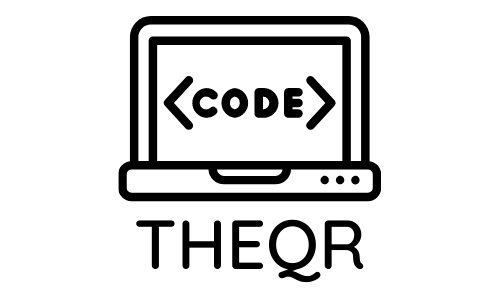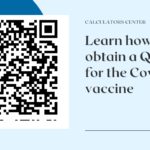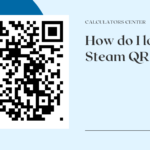A QR Code (Quick Response Code) is a type of barcode that can be used to store information such as website URLs, contact information, and other data. A Free Image QR Code Generator is an online tool that allows users to create their own custom QR codes with images or logos embedded in them. This makes it easier for people to recognize the code and quickly access the associated content.
The Free Image QR Code Generator is easy to use and requires no technical knowledge. All you need to do is upload an image or logo, enter the URL or text you want associated with it, and click “Generate”. The generator will then generate a unique QR code that can be scanned with any smartphone camera app. This makes it easy for people to access your content without having to type in long URLs or search for specific keywords. Additionally, the generated code can be printed out or shared on social media platforms like Facebook and Twitter.
Generate your image QR Code in PNG format for free
LightenPic QR Code Generator is a great way to turn any image into a QR code in just a few simple steps. It’s totally free and easy to use, allowing you to quickly convert any picture into a valid format such as jpg or png. Once the image is converted, you can scan the code at any time to access the picture saved in the cloud.
LightenPic makes it incredibly easy to generate your own QR code for an image. All you have to do is upload your image to the cloud and LightenPic will generate a QR code through which you can access a page where it is viewed. This process only takes one step and we guarantee that your image will be saved for up to 90 days. With
What do I need to do to remove the image I uploaded?
Deleting an image that has been uploaded can be done quickly and easily. When a QR code is generated, the image is saved in a storage service to be publicly accessed through a URL. This URL can then be used to delete the image from the storage service at any time. All that needs to be done is to paste the generated URL into a form and submit it. This will remove the image from our storage, ensuring that it cannot be accessed by anyone else.
The process of deleting an image is simple and straightforward, making it easy for users to keep their data secure. By removing images from our storage service, we are able to ensure that only those who have permission can access them. This helps protect user privacy and ensures that only authorized individuals have access to sensitive information.
How to convert image to QR code?
Converting an image to a QR code is a simple process that can be done in just a few steps. First, you will need to upload your file image into the “file” section of the QR code generator. If you have multiple images to embed in the QR code, you can choose the “H5 editor QR code” category. You can also use a bulk URL QR code for images stored in Google Drive, Dropbox, etc. After uploading your image, you can customize your QR code by adding colors and logos. Once you are satisfied with your design, it is important to test your QR code before printing and deploying it. This will ensure that the code works properly and that all of the information is accurate. With these easy steps, converting an image to a QR code has never been easier!
Log into your Google Drive account.
Print the QR code or display them online
QR codes are quickly becoming the go-to tool for marketers looking to engage with their target audience. By placing image QR codes on print materials such as magazines, newspapers, flyers, and brochures, marketers can create an interactive marketing campaign that bridges the gap between offline and online marketing. With a simple scan of the code, customers can be directed to a website or landing page where they can learn more about a product or service.
Printing QR codes is an effective way to reach potential customers who may not have access to the internet. By including a QR code in print materials, businesses can provide customers with easy access to additional information about their products or services. Additionally, businesses can use QR codes to track customer engagement by tracking how many people scan the code and what actions they take after scanning it. This data can then be used to inform future marketing campaigns and optimize them for maximum effectiveness.
It is also the marketer’s way of capturing people’s attention when doing a marketing campaign. Because of this, 65% of brands use infographics in their content marketing.