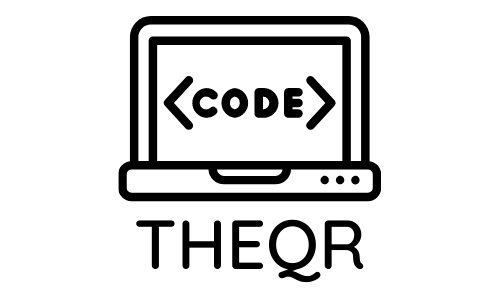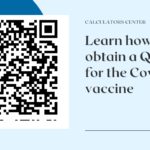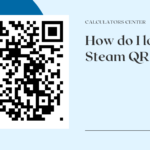QR codes are becoming increasingly popular as a way to quickly and easily share information. A QR code is a type of barcode that can be scanned with a smartphone or other device, which then reveals the encoded data. This data can include text, URLs, contact information, and more. Creating your own QR code is easy with the help of a QR code generator. These generators allow you to input the data you want to encode in the QR code and then generate an image file that can be printed or shared digitally.
Using a QR code generator is simple and straightforward. All you need to do is enter the data you want to encode into the generator’s form fields, such as text, URL, email address, phone number, etc., and then click “Generate”. The generator will create an image file containing your custom QR code that you can save or share as needed. You can also customize certain aspects of your QR code such as size and color if desired. With just a few clicks of your mouse, you can have your own unique QR code ready for use!
What is the process for generating a QR Code for a link?
Creating a QR Code for a link is one of the most common uses of this technology. It allows you to quickly and easily share webpages with your audience or customers. To create one, simply choose the URL option in the QR Code selection tab and enter the website address into the field that appears. You can also copy and paste the web address from your browser’s address bar into this field. Once you have entered the URL, you can generate your QR Code and share it with others.
QR Codes are an incredibly useful tool for sharing information quickly and easily. By creating a QR Code for a link, you can provide access to any webpage without having to type out or remember long URLs. This makes it easy for people to access important information on their own time without needing assistance from someone else. With just a few simple steps, you can create a QR Code that will open up any page on the web when scanned by another device.
Once you have generated your QR Code, you can use it in a variety of ways. You can print it out and display it in a physical location, such as a store or office, or you can share it digitally through email or social media. You can also embed the code into an image or video to make it more visually appealing.
Modify the shape of your QR Code
Changing the shape of a QR Code is a great way to make it stand out from the crowd. By altering the pattern of small, pixelated squares that represent the data encoded in the code, you can create an eye-catching design that will draw attention and help your product or service stand out. This can be especially useful for businesses looking to differentiate their brand from competitors.
The process of changing the shape of a QR Code is relatively simple and can be done with any number of online tools or software programs. You can choose from a variety of shapes such as circles, triangles, rectangles, and more. Additionally, you can customize the size and color of each individual square to create an even more unique look. With just a few clicks, you can have a completely customized QR Code that reflects your brand’s identity and stands out from other codes in its category.
What do QR codes do?
QR codes are a revolutionary way to quickly access information. They are square-shaped black-and-white symbols that can be scanned with a smartphone or laser to learn more about a product or service. QR codes are encrypted squares that can hold content, links, coupons, event details, and other information that users want to see. Not every QR code is shaped like a perfect square; sometimes they have unique patterns, colors, and logos displayed inside.
The use of QR codes has become increasingly popular in recent years due to their convenience and ease of use. With just the scan of a smartphone or laser, users can access all sorts of information without having to type out long URLs or search for specific websites. This makes it easier for businesses to promote their products and services as well as for customers to find what they need quickly and easily. Additionally, QR codes can be used in marketing campaigns by providing discounts or special offers when scanned at certain locations. All in all, QR codes provide an innovative way for people to access information quickly and conveniently.
Adobe Illustrator and InDesign: If you’re a more advanced user, you can use a dedicated graphic design tool to add your QR code to pamphlets and brochures. Illustrator is a good fit for one-page designs; InDesign is a better fit for multi-page brochures.