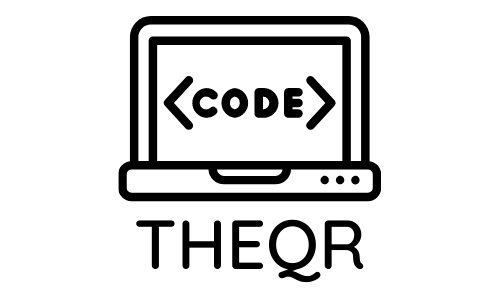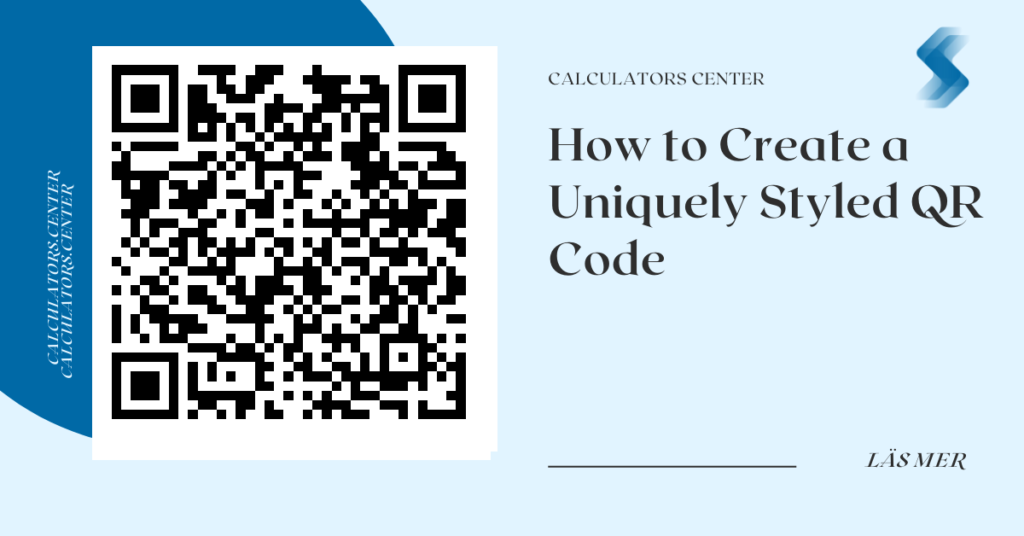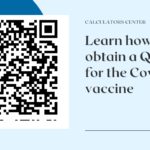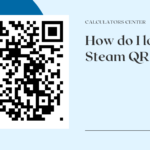Creating a perfect design for your QR code is essential to make sure that it stands out and grabs the attention of potential customers. A well-designed QR code can be used to promote your business, products, or services in an effective way. It also helps to increase customer engagement and boost sales.
When designing a QR code, there are several important factors to consider such as size, color, shape, and content. The size of the QR code should be large enough so that it can be easily scanned by any device. Additionally, choosing the right colors for the background and foreground of the QR code is important as it will help make it more visible and attractive. Furthermore, you should also consider using unique shapes for your QR codes such as circles or squares instead of just rectangles. Finally, you should include relevant information in the content of your QR code such as a website URL or contact details so that users can quickly access what they need. By following these 8 quick tips from QRCodeChimp.com, you can create a perfect design for your QR code that will help promote your business and attract more customers.
1. Use shapes
Shapes are an important factor when it comes to QR codes. Square QR codes are the most common, but they can be easily overlooked or ignored. To make your QR code stand out and get more scans, you should consider using shaped QR codes instead of square ones. By reshaping the parts of the QR code, you can create a unique design that will draw attention and increase the chances of people scanning it.
However, when reshaping a QR code, be sure to test it afterwards to make sure that it is still scannable. In some cases, scanners may not recognize the results and you will end up with an unscannable QR code. It’s also important to choose an appropriate shape for your QR code; one that fits with your brand or product and makes sense for what you’re trying to promote. With a little bit of creativity and testing, you can create a unique shaped QR code that will help boost your scans and engagement.
2. Use colors
Colors can be used to make QR codes more attractive and eye-catching. By adding colors to a QR code, it stands out from the crowd and draws attention from viewers. Colors can be used in different ways when creating a QR code. The whole QR code can be colored or individual elements of the code can be given different colors. This allows for greater flexibility in design and creativity when creating a unique QR code.
When choosing colors for your QR code, it is important to consider the brand identity of your business or organization. You may want to choose colors that are associated with your brand or use complementary colors that will draw attention to the code. Additionally, you may want to experiment with different color combinations to find the best one for your needs. Using color in a creative way can help make your QR code stand out from others and attract more viewers.
3. Use high-contrast background
Using a high-contrast background is essential when creating a QR code. This is because most scanners will not be able to recognize the code if the background and foreground colors are too similar. It is important to keep in mind that colors may appear slightly different after printing, so it is best to choose a background color that will still provide enough contrast even when printed. This will ensure that your QR code can be scanned successfully.
When selecting a background color for your QR code, make sure it contrasts with the foreground color as much as possible. For example, if you are using black for the foreground, then white would be an ideal choice for the background. Additionally, you should also consider how the colors will look once they have been printed out. If there isn’t enough contrast between them, then it could result in your QR code being unreadable by scanners. By taking these steps and ensuring that there is enough contrast between the background and foreground of your QR code, you can help guarantee its success in being scanned correctly.
There are thousands of plugins in the WordPress plugin directory and WooCommerce extensions store, so you’ve got tons of choice. Just like with themes, be careful to make sure that any plugins you install are up to date and trustworthy.
4. Add a logo or image
Adding a logo or image to your QR code is an effective way to draw attention and increase engagement. It helps users understand the purpose of the code, as well as making it more visually appealing. A logo or image can be used in combination with a short phrase like ‘scan me’ or ‘read me’, acting as a call to action for viewers. This can help encourage people to scan the code and find out what it contains.
When adding a logo or image to your QR code, it is important to use high-quality images that are clear and easy to read. This will ensure that the logo or image stands out and looks professional. Additionally, make sure that the size of the logo or image is appropriate for the size of your QR code – too large and it may not fit within the boundaries of the code itself. With careful consideration, adding a logo or image can be an effective way to make your QR code stand out from others and increase engagement with potential customers.
Canva’s list of 50 brilliant flyer designs has everything we’ve touched on in this section. Smart layouts, attention-grabbing imagery, and text that communicates on both a conscious and subconscious level can all be found on this buffet of well crafted flyers.