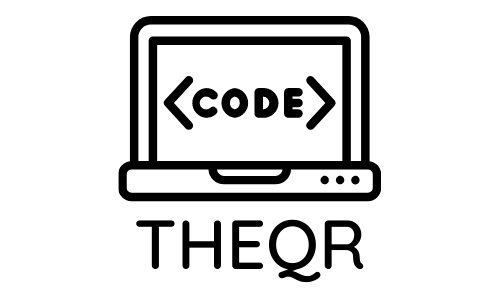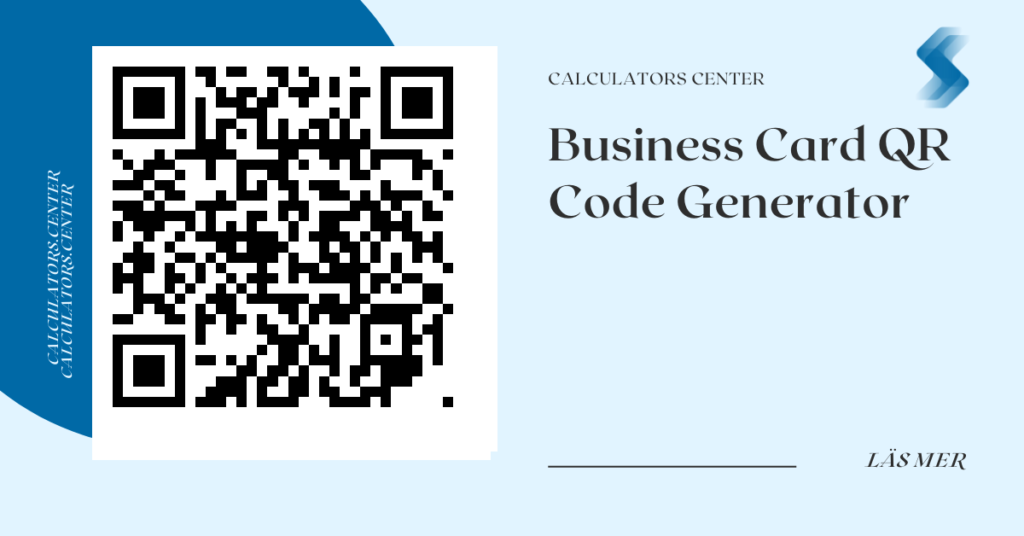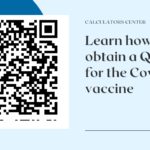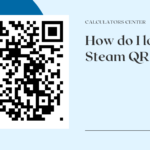A vCard QR Code generator is a useful tool for quickly and easily sharing contact information with others. It allows users to create a virtual contact card, which can be scanned by any device with a camera. This makes it much easier to share contact details on mobile devices, as all that is needed is a single scan of the QR code. The vCard QR Code generator also allows users to customize their contact cards with logos, photos, and other information. This makes it even easier for people to identify who they are communicating with and helps ensure that the right person receives the right message.
The vCard QR Code generator also offers additional features such as encryption and password protection. This ensures that only those who have access to the code can view the contact information contained within it. Additionally, some generators offer analytics so that users can track how many times their code has been scanned or shared. This helps them understand how effective their marketing efforts are and make adjustments accordingly. All in all, the vCard QR Code generator is an invaluable tool for quickly and securely sharing contact details with others in an efficient manner.
What data can be stored in a vCard QR Code?
A vCard QR Code is a great way to store and share your contact information. It can contain basic details such as your full name, contact info, job title, work or home address, and website URL. This makes it easy for people to quickly access your information without having to type it out manually. Plus, the QR Code can be printed on business cards or other promotional materials for an extra professional touch.
For those who need more than just the basics, our vCard Plus QR Code offers plenty of additional fields such as social media links and Google Maps direction. This allows you to provide even more detailed information about yourself in a convenient format. And unlike the vCard QR Code, the information in the vCard Plus QR Code can be changed, edited, and replaced at any time without reprinting a new QR Code. So if you ever need to update your contact info or add new details, you won’t have to worry about reprinting everything all over again.
What is the purpose of a vCard QR Code?
Having a vCard QR Code is an essential tool for networking in the modern world. It allows you to quickly and easily share your contact information with others without having to type it out manually. This makes it much easier to connect with people, whether you’re exchanging business cards at a conference or simply introducing yourself to someone new.
A vCard QR Code can also be used as a digital business card. You can include all of your contact information, such as your name, phone number, email address, website URL, and social media profiles. This makes it easy for people to find and connect with you online. Additionally, since the code is scannable, it eliminates the need for typing out long strings of text or URLs. All someone needs to do is scan the code with their smartphone camera and they will have all of your contact information saved on their device in seconds.
The vCard QR Code generator is also a great way to store and share other types of information. For example, you can use it to store links to your online portfolio or blog, product information, or even promotional codes.
Works with any device
The vCard QR Code is a great way to quickly and easily transfer contact information from one device to another. It can be scanned by any QR Code reader, making it accessible to virtually any device. Once the code is scanned, the contact information stored in the vCard file format can be saved on any device, including Apple Address Book, Google Contacts, and Microsoft Outlook. This makes it incredibly easy for people to share their contact information with others without having to manually type it out or send an email.
The vCard QR Code also offers a secure way of transferring contact information as the code itself is encrypted. This means that only those with access to the code will be able to view and save the contact details stored within it. Additionally, since the code can be scanned by any device, users don’t have to worry about compatibility issues when sharing their contact details with others. All in all, the vCard QR Code is an incredibly convenient and secure way of transferring contact information between devices.
Just choose one of the pre-defined business card templates above. If you wish to use your own layout , create it with the label and reporting software TFORMer Designer. Download the free demo version for this purpose. When finished, email us the generated layout file (TFF). You will be notified after your business card design is available online. To use your own company logo make sure it is available online and specify the URL to the image.