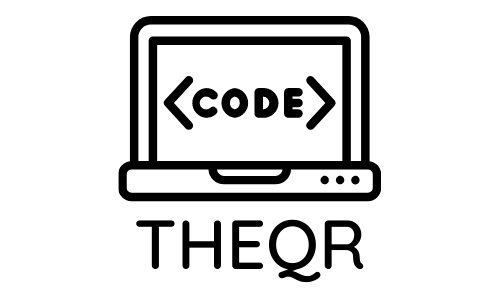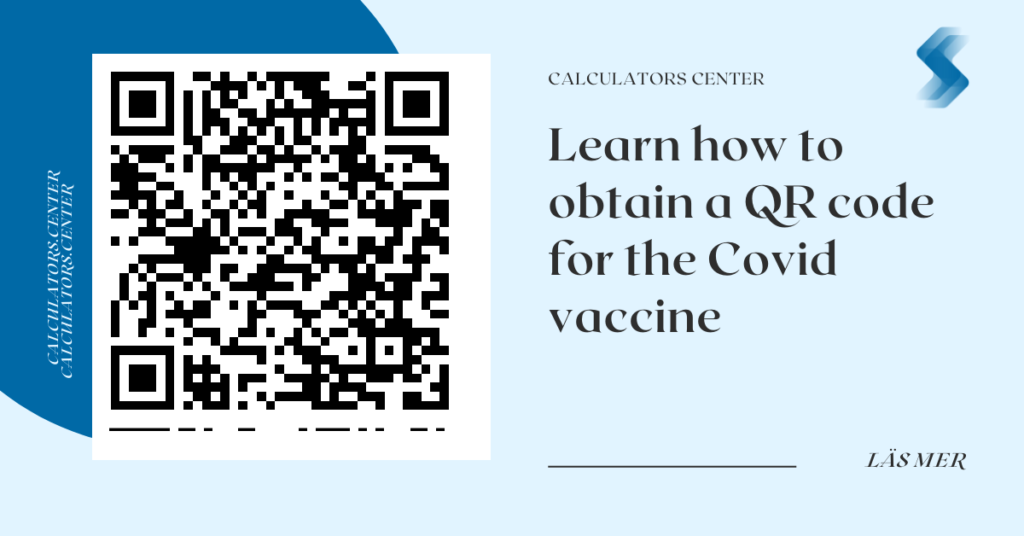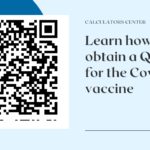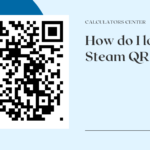The Vaccine Administration Management System (VAMS) is a secure, web-based system that enables healthcare professionals to register and administer COVID-19 vaccines. It also allows individuals to access their vaccination certificates and view their vaccination certificate QR code.
Individuals can access their vaccination certificate in VAMS after a healthcare professional has logged a COVID-19 vaccine dose for them. The certificate will be updated automatically if the healthcare professional makes any applicable edits to the recipient’s vaccination records in VAMS. Individuals can use the QR code on the certificate to verify their immunization status with employers, schools, or other organizations that require proof of immunization. It is important to note that it may take up to 24 hours for the information to appear on the certificate after it has been entered into VAMS by a healthcare provider. The CDC is providing guidance on getting your COVID-19 vaccine and what to do once you are fully vaccinated. It is important to understand the risks and benefits of the vaccine before making a decision about whether or not to get it. The CDC recommends universal indoor masking for all teachers, staff, students, and visitors to K-12 schools, regardless of vaccination status. This is an important step in helping to reduce the spread of the virus in our communities.
Children should return to full-time in-person learning in the fall with layered prevention strategies in place. This includes wearing masks, social distancing, hand washing, and other measures that can help keep everyone safe. The CDC has also provided additional guidance for fully vaccinated people on how they can safely interact with others while still protecting themselves from COVID-19. It is important to stay informed about the latest developments regarding the virus so that we can make informed decisions about our health and safety.
What vaccinations are recorded in my certificate?
A vaccination certificate is an important document that provides proof of a person’s COVID-19 vaccination. It includes information about the date(s) of vaccine administration, the vaccine manufacturer, lot number, and clinic name. This document is essential for verifying that someone has been vaccinated against the virus and can be used to prove immunity in certain situations.
The recipient’s vaccination certificate only reflects the COVID-19 vaccinations doses documented in VAMS (Vaccine Administration Management System). This system is used by healthcare providers to track and manage patient immunizations. The certificate will also include other relevant information such as the type of vaccine administered, dose number, and any additional instructions given by the provider. It is important to keep this document safe as it may be needed for future reference or travel purposes.
Patients can request a SMART Health QR code and a digital version of their COVID-19 immunization card through the myColorado mobile app’s myVaccine Record Module.
Create a QR code for my vaccination certificate
Generating a QR code for your COVID-19 vaccination certificate is a simple process. Through the Vaccine Administration Management System (VAMS), you can easily create a personal identification number (PIN) to access your vaccination certificate. This PIN must be 6–8 alphanumeric characters and should be kept secure. Once you have created the PIN, click save and VAMS will return you to the Recipient Portal. From there, simply click on the blue hyperlinked text that says “View Your Vaccination Certificate” and your QR code will appear.
The QR code generated from your vaccination certificate is an important tool for verifying that you have been vaccinated against COVID-19. It can be used in many different ways, such as when traveling or attending events where proof of vaccination is required. The QR code also serves as a reminder of when you received your vaccine and which type it was so that you can stay up to date with any booster shots or other vaccinations that may be necessary in the future.
The Expiration Date listed on your report is for the vaccine while still in the vial. It does not apply once the vaccine has been administered. For information about COVID vaccine efficacy and boosters, visit the CDC Vaccines and Immunizations site.