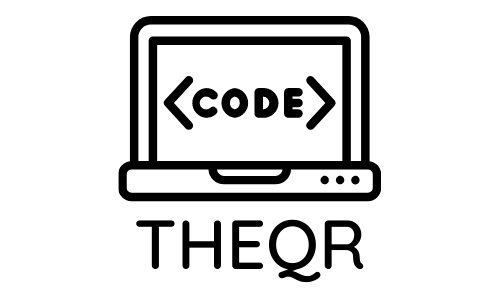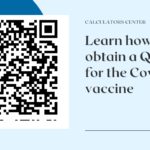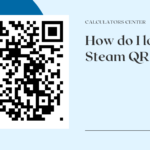QR codes are quickly becoming ubiquitous in our everyday lives. From restaurant menus to bathroom stall doors, these two-dimensional barcodes can be found just about anywhere. In fact, according to a 2021 survey, 45% of shoppers have used marketing-related QR codes. This is no surprise given the convenience and popularity of the QR code.
Creating your own QR code is easier than you might think. With just five simple steps, you can create a custom QR code for your next marketing campaign. First, decide what type of content you want to link to your code – this could be a website URL, text message, or even an image file. Next, choose a reliable online generator to create your code. Once you’ve selected the content and generator, enter the information into the generator and generate your code. Finally, save and download your new QR code as an image file so that it can be printed or shared digitally with ease. With these five easy steps, you’ll have a custom QR code ready for use in no time!
What is a QR code?
QR codes are a revolutionary way to quickly access information. They are small, square-shaped black-and-white symbols that can be scanned with a smartphone or laser scanner to learn more about a product or service. These encrypted squares can hold content, links, coupons, event details, and other information that users want to see. QR codes typically look like perfect squares but they can also have unique patterns, colors, and logos displayed inside.
Using QR codes is an easy and efficient way to get the information you need in no time at all. All you have to do is scan the code with your phone or laser scanner and it will take you directly to the desired content. This makes it incredibly convenient for businesses as well as customers since they don’t have to manually type out long URLs or search for specific products online. QR codes are becoming increasingly popular as more people realize how useful they are in our digital world.
From BarcodesQR Codes have a distinct design compared to barcodes
QR codes are a type of barcode that have become increasingly popular in recent years. Unlike traditional barcodes, QR codes are often square-shaped and contain data that can be read both vertically and horizontally. This makes them much easier to scan than traditional barcodes, which are typically rectangular and require scanning devices to read the data horizontally.
The shape of QR codes is also beneficial for marketing purposes as it allows businesses to create unique designs that stand out from the crowd. For example, companies can incorporate their logo or other images into the design of the code, making it more eye-catching and memorable for potential customers. Additionally, QR codes can be printed on any surface, including paper, plastic, metal or even fabric, allowing businesses to get creative with how they use them in their marketing campaigns.
There are two types of QR Codes available – static and dynamic. Although a static QR Code can be customized, we’d suggest picking a good dynamic QR Code generator to create dynamic QR Codes as static codes once created cannot be modified. They are permanent, whereas dynamic QR Codes, a.k.a changeable QR Codes, aren’t. If the agenda of your campaign is “single-use,” then go ahead with static QR Codes.
QR Codes Securely Store Information
QR codes are becoming increasingly popular as a way to quickly and easily access information. Unlike traditional barcodes, which are used primarily for product identification at the point of sale, QR codes can hold a variety of different data. This data can range from location information to URLs that direct users to promotions or product landing pages.
The flexibility of QR codes makes them ideal for marketing purposes. Companies can use them to provide customers with quick access to promotional materials or product information without having to manually type in long URLs or search for specific products. Additionally, businesses can use QR codes to track customer behavior and gain insights into how their products are being used. By scanning a code, customers can be directed to surveys or other forms of feedback that help companies better understand their target market.
Create a free Google form QR code
Creating a free Google form QR code is an easy and efficient way to make your Google forms accessible to smartphone users. With the help of a QR code generator, you can quickly generate a scannable code that will direct users to your form. All you need to do is copy and paste your Google form link into the designated section of the generator, personalize the QR code if desired, click generate, and then test it out to make sure it directs to the correct link. Once you’ve done this, you can distribute your QR code however you like – print it out or share it online – so that people can easily access your form with their smartphones. This is an incredibly useful tool for anyone who wants to make their forms more accessible and user-friendly.
Ever wanted to share things on the go? You can now convert any URL into a QR Code with the Easy QR Code Google Chrome Extension . No sign up and no additional information required.